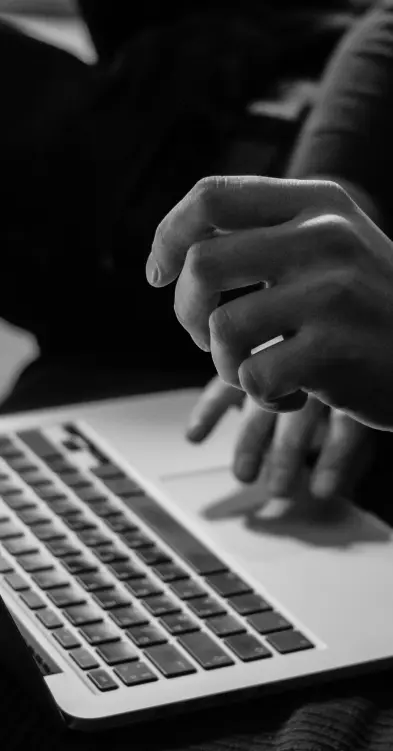

Subscribe to the HeyDevs Newsletter
The leading "passive job seeking" platform in APAC
We will never spam your inbox, just the best and most relevant news!



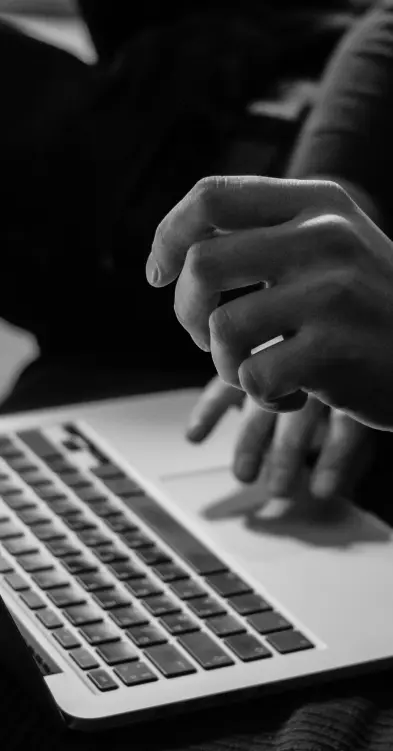

The leading "passive job seeking" platform in APAC
We will never spam your inbox, just the best and most relevant news!


