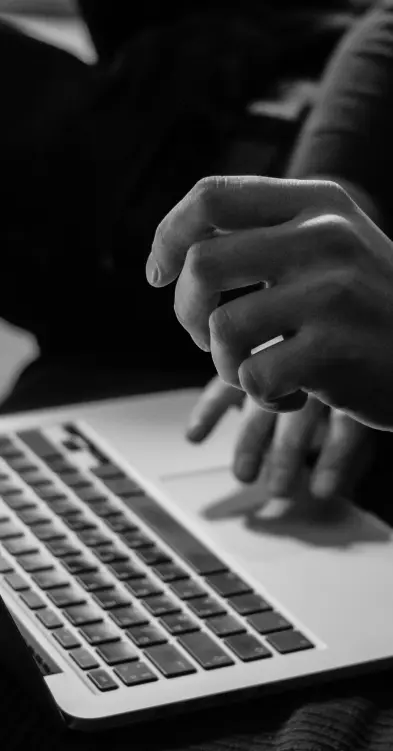Optimizing Your GitHub Profile for Job Search Success
GitHub isn't just a platform for hosting code; it's your digital resume, a dynamic showcase of your skills and experience. For developers, engineers, and IT professionals, a well-optimized GitHub profile can significantly boost your job search success.
In the tech world, GitHub isn't just a platform for hosting code; it's your digital resume, a dynamic showcase of your skills and experience. For developers, engineers, and IT professionals, a well-optimized GitHub profile can significantly boost your job search success. Hiring managers regularly scour GitHub to assess candidates, so making a strong first impression is crucial. This guide will walk you through the key steps to optimize your GitHub profile and attract the attention of potential employers.
Craft a Professional Profile
Your profile is the first thing recruiters see. Make it count!
- Real Name and Professional Photo: Use your actual name and a professional headshot. Avoid nicknames or casual photos. This establishes credibility and professionalism.
- Concise and Compelling Bio: Write a brief, engaging bio highlighting your key skills, interests, and career goals. Tailor it to the types of roles you're seeking. Keywords relevant to your field are helpful. Example: "Full-Stack Developer specializing in React and Node.js. Passionate about building scalable web applications."
- Location: Specify your location. This helps recruiters find candidates in their target area.
- Email Address: Make sure your email address is visible so recruiters can easily contact you.
- Link to Your Portfolio/Website: If you have a personal website or online portfolio, include a link in your profile. This gives recruiters a more comprehensive view of your work.
Showcase Your Best Work
Your repositories are the heart of your GitHub profile.
- Pin Your Top Projects: GitHub allows you to pin up to six repositories to your profile. Choose your most impressive and relevant projects to feature prominently.
- Write Excellent READMEs: A well-written README is essential. It should clearly explain the project's purpose, technologies used, how to install and run it, and any other relevant information. Think of it as a mini-portfolio for each project. Use visuals (screenshots, GIFs) where appropriate.
- Contribute to Open Source: Contributing to open-source projects is a fantastic way to demonstrate your skills and collaborate with other developers. It shows initiative and a passion for learning.
- Clean and Well-Commented Code: Ensure your code is clean, well-structured, and easy to read. Use meaningful variable names and add comments to explain complex logic. This demonstrates professionalism and attention to detail.
- Meaningful Commit Messages: Write clear and concise commit messages that describe the changes you've made. This shows good version control practices and makes it easier for others (and your future self) to understand your work.
Be Active and Engage
A vibrant profile is more attractive than a static one.
- Regularly Commit Code: Consistent activity shows that you're actively coding and learning. Even small, regular contributions are better than infrequent bursts of activity.
- Participate in Discussions: Engage in discussions on repositories, forums, or issues related to your field. This demonstrates your knowledge and willingness to help others.
- Star and Follow Repositories: Star repositories that interest you and follow developers you admire. This shows your interests and helps you discover new projects.
Leverage GitHub Pages
GitHub Pages allows you to create a simple website directly from your repositories. This is a great way to showcase your projects in a more visually appealing and interactive way. You can use it to create a portfolio, blog, or even a personal website.
Network and Connect
GitHub is also a social platform.
- Follow Other Developers: Follow developers whose work you admire and connect with others in your field.
- Engage with the Community: Participate in open-source projects, attend meetups (virtual or in-person), and contribute to discussions.
Keep Learning and Improving:
The tech landscape is constantly evolving.
- Explore New Technologies: Use GitHub to explore new programming languages, frameworks, and tools.
- Contribute to Projects that Interest You: Find open-source projects that align with your interests and contribute to them.
Review and Refine
Your GitHub profile is a work in progress.
- Regularly Review Your Profile: Make sure your bio, pinned repositories, and READMEs are up-to-date and reflect your current skills and interests.
- Seek Feedback: Ask friends, colleagues, or mentors to review your profile and provide feedback.
By following these tips, you can transform your GitHub profile into a powerful tool for your job search. Remember, it's not just about having a profile; it's about making it work for you. A well-optimized GitHub profile can open doors to exciting opportunities and help you land your dream tech job.