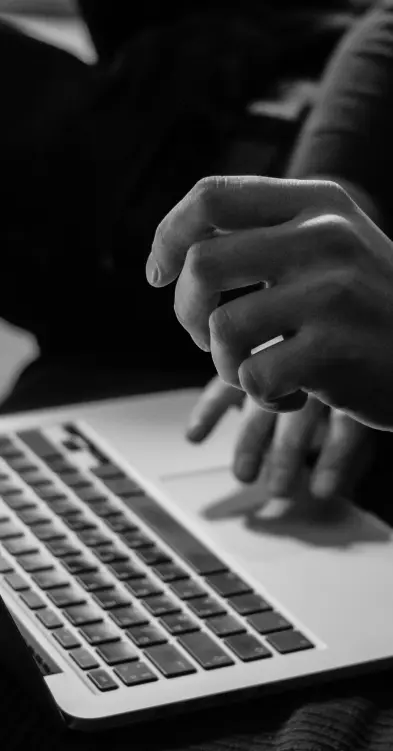Smart Layout: Arranging Information Scientifically, Easy to Read
A well-structured layout not only enhances readability but also facilitates comprehension, making it easier for developers to grasp complex concepts and navigate through vast amounts of information.
In the world of development, where code and technical documentation reign supreme, the ability to present information clearly and concisely is a crucial skill. A well-structured layout not only enhances readability but also facilitates comprehension, making it easier for developers to grasp complex concepts and navigate through vast amounts of information. This blog post will explore the principles of smart layout and how you can apply them to your code, documentation, and presentations.
Visual Hierarchy: Guiding the Reader's Eye
Visual hierarchy is the arrangement of elements in a way that implies importance. It guides the reader's eye through the content, highlighting key information and creating a sense of order.
How to do it:
- Use headings and subheadings: Break up your content into logical sections with clear headings and subheadings. This makes it easier for readers to scan the document and find the information they need.
- Vary font sizes and weights: Use different font sizes and weights to emphasize important information. For example, headings can be larger and bolder than body text.
- Use white space effectively: White space, also known as negative space, is the empty space between elements. It can be used to create visual breaks, separate sections, and improve readability.
Information Grouping: Organizing for Clarity
Grouping related information together makes it easier for readers to understand the relationships between different concepts. This can be achieved through various techniques, such as visual proximity, color coding, and the use of containers.
How to do it:
- Proximity: Place related elements close together. This creates a visual connection between them and signals that they belong together.
- Color coding: Use different colors to distinguish between different types of information. For example, you could use one color for keywords, another for code snippets, and another for comments.
- Containers: Use boxes, tables, or other containers to group related information. This can be particularly useful for presenting complex data or code examples.
Consistency: Establishing a Sense of Order
Consistency in layout creates a sense of order and predictability, making it easier for readers to navigate and understand the content. This includes consistent use of fonts, colors, spacing, and other visual elements.
How to do it:
- Create a style guide: Develop a style guide that outlines the visual elements you'll be using in your document. This ensures consistency throughout.
- Use templates: Use templates for recurring types of content, such as code examples or documentation pages. This saves time and ensures consistency.
- Review your work: Before publishing or sharing your work, review it carefully to ensure that the layout is consistent and professional.
Readability: Making it Easy on the Eyes
Readability is the ease with which readers can understand and process information. Several factors contribute to readability, including font choice, font size, line length, and spacing.
How to do it:
- Choose a legible font: Opt for fonts that are easy to read, such as Arial, Calibri, or Times New Roman.
- Use an appropriate font size: The font size should be large enough to be easily read, but not so large that it takes up too much space.
- Adjust line length: Lines of text should be long enough to be easily read, but not so long that they become overwhelming.
- Use sufficient spacing: Ensure there is enough space between lines of text, paragraphs, and other elements to improve readability.
Accessibility: Designing for Everyone
Accessibility is the practice of designing content that can be used by everyone, regardless of their abilities. This includes considering the needs of people with visual, auditory, or cognitive impairments.
How to do it:
- Use alternative text for images: Provide alternative text descriptions for images so that screen readers can convey the information to visually impaired users.
- Use sufficient color contrast: Ensure there is enough contrast between text and background colors to make it easy for people with low vision to read.
- Use semantic HTML: Use semantic HTML elements to structure your content. This makes it easier for assistive technologies to interpret the information.
Applying Smart Layout to Code
Smart layout principles are just as important for code as they are for other types of content. Well-formatted code is easier to read, understand, and maintain.
How to do it:
- Use consistent indentation: Indentation makes it easier to see the structure of your code.
- Use meaningful variable names: Descriptive variable names make your code easier to understand.
- Add comments: Comments can explain complex logic or the purpose of a particular piece of code.
- Break up long lines of code: Long lines of code can be difficult to read. Break them up into shorter, more manageable lines.
Conclusion
Smart layout is a crucial skill for developers. By applying these principles to your code, documentation, and presentations, you can make your work more accessible, understandable, and impactful. Remember, clear communication is essential in the world of development, and smart layout is a key tool for achieving that goal.